Its now a beautiful saturday afternoon outside and I sit here in this boring room and made this post about useful palo alto commands, that can help us in case of a problem arises.
There is no wind, I wanted today go to windsurf…
With my requirements for any networking layer 3 security device I collected the basic commands that you have to know or you will not be able to troubleshoot your device.
The commands show tha same things that I experienced from fortigate cisco asa and checkpoint (must admit checkpoint has not as useful cli as the others).
1. show the uptime and the active sessions
2.1 show the interface state (speed/duplex/state/mac)
2.2. show interface HW settings
2.3. show interface zone settings
2.4. show interface counters
2.5. show interface counter – not documented, but shows more in case of interface errors.
3. show routing table
4.1. show CPU usage
4.2. show CPU eaters, the linux “top” command
5. show temperature
6. show counters for everything
7. show a specific session
8. show the statistics on application recognition
9. show policy match for specific session
10. debug packet flow
11. show policy of a firewall managed through panorama
1. show the uptime and the active sessions
paroot@pa-firewall(active)> show system statistics session
System Statistics: ('q' to quit, 'h' for help)
Device is up : 28 days 23 hours 19 mins 1 sec
Packet rate : 668/s
Throughput : 990 Kbps
Total active sessions : 4911
Active TCP sessions : 3414
Active UDP sessions : 1497
Active ICMP sessions : 0
|
2.1 show the interface state (speed/duplex/state/mac)
paroot@pa-firewall(active)> show interface all
total configured hardware interfaces: 9
name id speed/duplex/state mac address
--------------------------------------------------------------------------------
ethernet1/1 16 1000/full/up 00:1b:17:00:01:10
ethernet1/2 17 1000/full/up 00:1b:17:00:01:11
ethernet1/3 18 1000/full/up 00:1b:17:00:01:12
ethernet1/15 30 1000/full/up 00:1b:17:2f:b9:1e
ethernet1/16 31 1000/full/up 00:1b:17:2f:b9:1f
ethernet1/17 32 1000/full/up 00:1b:17:00:01:20
vlan 1 [n/a]/[n/a]/up 00:1b:17:00:01:01
loopback 3 [n/a]/[n/a]/up 00:1b:17:00:01:03
tunnel 4 [n/a]/[n/a]/up 00:1b:17:00:01:04
aggregation groups: 0
total configured logical interfaces: 14
name id vsys zone forwarding tag address
------------------- ----- ---- ---------------- ------------------------ ------ ------------------
ethernet1/1 16 1 dmz2 vr:default 0 10.23.12.126/25
ethernet1/2 17 1 dmz1 vr:default 0 192.168.1.2/24
ethernet1/3 18 1 N/A 0 N/A
ethernet1/3.1102 258 1 dmz3 vr:default 1102 3.3.3.3/27
ethernet1/3.1111 259 1 dmz4 vr:default 1111 192.168.3.1/26
ethernet1/15 30 0 ha 0 1.1.1.2/30
ethernet1/16 31 0 ha 0 N/A
ethernet1/17 32 1 N/A 0 N/A
ethernet1/17.401 260 1 dmz5 vr:default 401 10.31.3.3/23
ethernet1/17.403 262 1 dmz6 vr:default 403 192.168.4.1/23
ethernet1/17.411 261 1 inside vr:default 411 10.31.2.1/23
vlan 1 1 N/A 0 N/A
loopback 3 1 N/A 0 N/A
tunnel 4 1 N/A 0 N/A
|
2.2. show interface HW settings
paroot@pa-paris> show interface hardware
total configured hardware interfaces: 6
name id speed/duplex/state mac address
--------------------------------------------------------------------------------
ethernet1/1 16 1000/full/up 58:49:3b:1d:de:10
ethernet1/2 17 ukn/ukn/down(power-down) 58:49:3b:1d:de:11
ethernet1/4 19 1000/full/up 58:49:3b:1d:de:13
vlan 1 [n/a]/[n/a]/up 58:49:3b:1d:de:01
loopback 3 [n/a]/[n/a]/up 58:49:3b:1d:de:03
tunnel 4 [n/a]/[n/a]/up 58:49:3b:1d:de:04
aggregation groups: 0
|
2.3. show interface zone settings
Interface to zone and to virtual-router allocation inclusive IP:
paroot@pa-paris> show interface logical
total configured logical interfaces: 11
name id vsys zone forwarding tag address
------------------- ----- ---- ---------------- ------------------------ ------ ------------------
ethernet1/1 16 1 Transfer vr:RTR1 0 172.172.66.250/24
ethernet1/2 17 1 Tap1 tap 0 N/A
ethernet1/4 19 1 N/A 0 N/A
ethernet1/4.101 256 1 mydmz99 vr:RTR1 101 192.168.1.250/24
ethernet1/4.102 257 1 mydmz100 vr:RTR1 102 192.168.2.250/24
ethernet1/4.104 258 1 mydmz98 vr:RTR1 104 192.168.4.250/22
ethernet1/4.108 260 1 mydmz97 vr:RTR1 108 192.168.8.250/22
ethernet1/4.112 259 1 mydmz96 vr:RTR1 112 192.168.12.250/24
vlan 1 1 N/A 0 N/A
loopback 3 1 N/A 0 N/A
tunnel 4 1 N/A 0 N/A
|
2.4. show interface counters
paroot@pa-paris> show interface ethernet1/1
--------------------------------------------------------------------------------
Name: ethernet1/1, ID: 16
Link status:
Runtime link speed/duplex/state: 1000/full/up
Configured link speed/duplex/state: auto/auto/auto
MAC address:
Port MAC address 58:49:3b:1d:de:10
Operation mode: layer3
Untagged sub-interface support: no
--------------------------------------------------------------------------------
Name: ethernet1/1, ID: 16
Operation mode: layer3
Virtual router RTR1
Interface MTU 1500
Interface IP address: 172.172.66.250/24
Interface management profile: N/A
Service configured:
Zone: Transfer, virtual system: vsys1
Adjust TCP MSS: no
--------------------------------------------------------------------------------
--------------------------------------------------------------------------------
Physical port counters read from MAC:
--------------------------------------------------------------------------------
rx-broadcast 148034
rx-bytes 559000882171
rx-multicast 764294
rx-unicast 454531003
tx-broadcast 16
tx-bytes 69206540263
tx-multicast 0
tx-unicast 298909821
--------------------------------------------------------------------------------
Hardware interface counters read from CPU:
--------------------------------------------------------------------------------
bytes received 557231551345
bytes transmitted 68009781436
packets received 455595765
packets transmitted 298909837
receive errors 264070
packets dropped 0
--------------------------------------------------------------------------------
Logical interface counters read from CPU:
--------------------------------------------------------------------------------
bytes received 557184222899
bytes transmitted 68009781436
packets received 455366594
packets transmitted 298909837
receive errors 0
packets dropped 832996
packets dropped by flow state check 47879
forwarding errors 0
no route 0
arp not found 7258
neighbor not found 0
neighbor info pending 0
mac not found 0
packets routed to different zone 0
land attacks 0
ping-of-death attacks 0
teardrop attacks 0
ip spoof attacks 0
mac spoof attacks 0
ICMP fragment 0
layer2 encapsulated packets 0
layer2 decapsulated packets 0
--------------------------------------------------------------------------------
|
2.5. show interface counter – not documented, but shows more in case of interface errors.
paroot@pa-paris> show system state filter-pretty sys.s1.p*
sys.s1.p1.capability: [
auto,
10Mb/s-half,
10Mb/s-full,
100Mb/s-half,
100Mb/s-full,
1Gb/s-half,
1Gb/s-full,
]
sys.s1.p1.cfg: {
farloop: False,
mode: Autoneg,
mru: 1522,
nearloop: False,
pause-frames: True,
setting: auto,
}
sys.s1.p1.detail: {
pkts1024tomax_octets: 0x17745efd,
pkts128to255_octets: 0x1349942,
pkts256to511_octets: 0xf5eec3,
pkts512to1023_octets: 0xcfacaa,
pkts64_octets: 0x65aae3c,
pkts65to127_octets: 0xc3e0f5a,
}
sys.s1.p1.mirror: {
rx-en: False,
tx-en: False,
}
sys.s1.p1.phy: {
link-partner: { },
media: CAT5,
type: Ethernet,
}
sys.s1.p1.state: board_port_autoneg_enabled
sys.s1.p1.stats: {
rx-broadcast: 148079,
rx-bytes: 559742599720,
rx-multicast: 764573,
rx-unicast: 455172732,
tx-broadcast: 16,
tx-bytes: 69466620847,
tx-multicast: 0,
tx-unicast: 299368876,
}
sys.s1.p1.status: {
farloop: False,
link: Up,
mode: Autoneg,
mru: 1522,
nearloop: False,
pause-frames: False,
setting: 1Gb/s-full,
type: RJ45,
}
sys.s1.p2.capability: [
auto,
10Mb/s-half,
10Mb/s-full,
100Mb/s-half,
...
|
3. show routing table
paroot@pa-paris> show routing fib virtual-router RTR1
total virtual-router shown : 1
--------------------------------------------------------------------------------
virtual-router name: RTR1
interfaces:
ethernet1/1 ethernet1/4.101 ethernet1/4.102 ethernet1/4.104
ethernet1/4.108 ethernet1/4.112
route table:
flags: u - up, h - host, g - gateway
maximum of fib entries for device: 1250
maximum of IPv4 fib entries for device: 1250
maximum of IPv6 fib entries for device: 1250
number of fib entries for device: 13
maximum of fib entries for this fib: 1250
number of fib entries for this fib: 13
number of fib entries shown: 13
id destination nexthop flags interface mtu
--------------------------------------------------------------------------------
39 0.0.0.0/0 172.172.66.1 ug ethernet1/1 1500
38 172.172.66.0/24 0.0.0.0 u ethernet1/1 1500
37 172.172.66.250/32 0.0.0.0 uh ethernet1/1 1500
32 192.168.4.0/22 0.0.0.0 u ethernet1/4.104 1500
28 192.168.1.0/24 0.0.0.0 u ethernet1/4.101 1500
30 192.168.2.0/24 0.0.0.0 u ethernet1/4.102 1500
27 192.168.1.250/32 0.0.0.0 uh ethernet1/4.101 1500
29 192.168.2.250/32 0.0.0.0 uh ethernet1/4.102 1500
31 192.168.4.250/32 0.0.0.0 uh ethernet1/4.104 1500
34 192.168.8.0/22 0.0.0.0 u ethernet1/4.108 1500
36 192.168.12.0/24 0.0.0.0 u ethernet1/4.112 1500
33 192.168.8.250/32 0.0.0.0 uh ethernet1/4.108 1500
35 192.168.12.250/32 0.0.0.0 uh ethernet1/4.112 1500
--------------------------------------------------------------------------------
|
4.1. show CPU usage
There is no a simple number that can tell us the CPU state…
paroot@pa-paris> show running resource-monitor
> day Per-day monitoring statistics
> hour Per-hour monitoring statistics
> minute Per-minute monitoring statistics
> second Per-second monitoring statistics
> week Per-week monitoring statistics
| Pipe through a command
<Enter> Finish input
paroot@pa-paris> show running resource-monitor
Resource monitoring sampling data (per second):
CPU load sampling by group:
flow_lookup : 11%
flow_fastpath : 11%
flow_slowpath : 11%
flow_forwarding : 11%
flow_mgmt : 1%
flow_ctrl : 1%
nac_result : 11%
flow_np : 8%
dfa_result : 11%
module_internal : 11%
aho_result : 11%
zip_result : 11%
pktlog_forwarding : 10%
lwm : 0%
flow_host : 1%
CPU load (%) during last 60 seconds:
core 0 1 2 3
0 1 12 10
0 1 11 10
0 1 9 9
0 1 8 8
0 1 13 14
0 1 8 8
0 1 10 9
0 1 5 8
0 1 7 11
0 1 11 14
0 1 11 8
0 1 12 12
0 1 15 18
0 2 26 27
0 1 9 9
0 1 10 9
...
|
4.2. show CPU eaters, the linux “top” command
paroot@pa-paris> show system resources follow
top - 15:13:10 up 16 days, 4:11, 1 user, load average: 0.33, 0.14, 0.04
Tasks: 92 total, 1 running, 91 sleeping, 0 stopped, 0 zombie
Cpu(s): 0.7%us, 0.2%sy, 0.0%ni, 99.0%id, 0.0%wa, 0.0%hi, 0.2%si, 0.0%st
Mem: 1970840k total, 1880324k used, 90516k free, 46904k buffers
Swap: 2008084k total, 184136k used, 1823948k free, 406388k cached
PID USER PR NI VIRT RES SHR S %CPU %MEM TIME+ COMMAND
2832 root 20 0 89832 13m 2816 S 1 0.7 170:12.49 dnsproxyd
23322 paroot 20 0 4528 1144 904 R 1 0.1 0:00.11 top
7 root 20 0 0 0 0 S 0 0.0 3:26.16 events/0
2332 root 15 -5 41028 3364 2304 S 0 0.2 161:08.05 sysd
2642 root 20 0 92820 3920 2848 S 0 0.2 6:27.22 cryptod
2823 root 20 0 743m 444m 6064 S 0 23.1 74:51.62 logrcvr
2827 root 17 -3 66392 3084 2480 S 0 0.2 6:22.43 ha_agent
2847 nobody 20 0 116m 4660 3248 S 0 0.2 9:33.20 appweb3
1 root 20 0 1832 560 536 S 0 0.0 0:22.53 init
2 root 20 0 0 0 0 S 0 0.0 0:00.01 kthreadd
3 root RT 0 0 0 0 S 0 0.0 0:02.10 migration/0
4 root 20 0 0 0 0 S 0 0.0 0:01.33 ksoftirqd/0
5 root RT 0 0 0 0 S 0 0.0 0:02.57 migration/1
6 root 20 0 0 0 0 S 0 0.0 0:01.74 ksoftirqd/1
8 root 20 0 0 0 0 S 0 0.0 6:34.77 events/1
9 root 20 0 0 0 0 S 0 0.0 0:00.05 khelper
12 root 20 0 0 0 0 S 0 0.0 0:00.00 async/mgr
111 root 20 0 0 0 0 S 0 0.0 0:02.47 sync_supers
113 root 20 0 0 0 0 S 0 0.0 0:03.94 bdi-default
114 root 20 0 0 0 0 S 0 0.0 0:05.12 kblockd/0
115 root 20 0 0 0 0 S 0 0.0 0:04.83 kblockd/1
124 root 20 0 0 0 0 S 0 0.0 0:00.00 ata/0
125 root 20 0 0 0 0 S 0 0.0 0:00.00 ata/1
...
|
The following command shows the free Pool / Pool max values. If the left side nears to 0 then your pool is full and your firewall has heavy performance.
paroot@pa-firewall(active)> debug dataplane pool statistics
Hardware Pools
[ 0] Packet Buffers : 57217/57344 0x80000000b1400000
[ 1] Work Queue Entries : 229289/229376 0x80000000b8400000
[ 2] Output Buffers : 1011/1024 0x8000000007f00000
[ 3] DFA Result : 2048/2048 0x80000000ba000000
[ 4] Timer Buffers : 4092/4096 0x80000000ba200000
[ 5] PAN_FPA_LWM_POOL : 1024/1024 0x8000000000ebca00
[ 6] PAN_FPA_ZIP_POOL : 1023/1024 0x80000000ba600000
[ 7] PAN_FPA_BLAST_POOL : 1024/1024 0x8000000008000000
Software Pools
[ 0] software packet buffer 0 : 16363/16384 0x80000000ba800680
[ 1] software packet buffer 1 : 8191/8192 0x80000000bb010700
[ 2] software packet buffer 2 : 16384/16384 0x80000000bb818780
[ 3] software packet buffer 3 : 4096/4096 0x80000000bd828800
[ 4] software packet buffer 4 : 304/304 0x80000000c5a2c880
[ 5] ZIP Results : 1024/1024 0x80000000080b9978
[ 6] CTD Flow : 65037/65536 0x80000000d2f1a080
[ 7] CTD AV Block : 32/32 0x80000000e4af5340
[ 8] SML VM Fields : 69283/69632 0x80000000e4afd440
[ 9] SML VM Vchecks : 32768/32768 0x80000000e4d614c0
[10] Detector Threats : 65335/65536 0x80000000e4e01540
[11] CTD DLP FLOW : 16366/16384 0x80000000e5d41608
[12] CTD DLP DATA : 1024/1024 0x80000000e5f51688
[13] CTD DECODE FILTER : 32768/32768 0x80000000e6052710
[14] Regex Results : 2048/2048 0x80000000e6213088
[15] TIMER Chunk : 131072/131072 0x80000000e9efeae0
[16] FPTCP segs : 32768/32768 0x80000000ebf7eb60
[17] Proxy session : 1024/1024 0x80000000ec01ebe0
[18] SSL Handshake State : 1024/1024 0x80000000ec07bc60
[19] SSL State : 2048/2048 0x80000000ec19cce0
[20] SSL Handshake MAC State : 2256/2256 0x80000000ec332d60
[21] SSH Handshake State : 16/16 0x80000000ec37b920
[22] SSH State : 128/128 0x80000000ec397060
[23] TCP host connections : 15/16 0x80000000ec3e6040
|
5. show temperature
paroot@pa-paris> show system environmentals
----Thermal----
Slot Description Alarm Degrees C Min C Max C
S0 Temperature at MP [U6] False 33.50 5.00 50.00
S0 Temperature at DP [U7] False 38.00 5.00 50.00
----Fans----
Slot Description Alarm RPMs Min RPM
S0 Fan #1 Operational False True 1
S0 Fan #2 Operational False True 1
----Power----
Slot Description Alarm Volts Min V Max V
S0 1.05V Power Rail False 1.04 0.98 1.13
S0 1.1V Power Rail False 1.09 1.03 1.18
S0 1.2V Power Rail False 1.21 1.08 1.35
S0 1.8V Power Rail False 1.78 1.62 1.98
S0 2.5V Power Rail False 2.49 2.25 2.75
S0 3.3V Power Rail False 3.32 2.97 3.63
S0 5.0V Power Rail False 4.95 4.50 5.50
S0 3.0V RTC Battery False 2.49
|
More info hier: https://live.paloaltonetworks.com/docs/DOC-1274
6. show counters for everything
paroot@pa-firewall(active)> show counter global filter
Global counters:
Elapsed time since last sampling: 64.514 seconds
name value rate severity category aspect description
--------------------------------------------------------------------------------
pkt_recv 1155768088 717 info packet pktproc Packets received
pkt_sent 815014585 507 info packet pktproc Packets transmitted
pkt_alloc 489073279 309 info packet resource Packets allocated
session_allocated 99404061 61 info session resource Sessions allocated
session_freed 99399316 63 info session resource Sessions freed
session_installed 99403892 61 info session resource Sessions installed
session_discard 290228 0 info session resource Session set to discard by security policy check
flow_rcv_err 2741 0 drop flow parse Packets dropped: flow stage receive error
flow_rcv_dot1q_tag_err 1112122 0 drop flow parse Packets dropped: 802.1q tag not configured
flow_no_interface 1114236 0 drop flow parse Packets dropped: invalid interface
flow_ipv6_disabled 1943 0 drop flow parse Packets dropped: IPv6 disabled on interface
flow_np_pkt_rcv 883415495 538 info flow offload Packets received from offload processor
flow_np_pkt_xmt 796521895 497 info flow offload Packets transmitted to offload processor
flow_policy_nofwd 11 0 drop flow session Session setup: no destination zone from forwarding
flow_policy_deny 477803 0 drop flow session Session setup: denied by policy
flow_tcp_non_syn 293967 0 info flow session Non-SYN TCP packets without session match
--------------------------------------------------------------------------------
Total counters shown: 124
--------------------------------------------------------------------------------
|
Global counters are good but they are not documented and there is about 1000 counters that you cant really understand without any information…
Palo Alto should publicate some documentation about them. I counted the counter types in groups that are specified from the names. Just the flow types has about 400 counter values. see the following outputs:
$ awk -F"_" '{print $1}' pa_show_counter_global_names.txt | sort | uniq -c | sort -n
2 fpga
2 ssh
5 dlp
6 uid
14 url
14 zip
16 nat
23 aho
23 session
23 tcp
24 pkt
27 dfa
34 log
42 appid
42 ssl
45 proxy
123 ha
157 ctd
393 flow
|
Sorting with the second column too I see that the flow dos and the ctd sml are the smoothiest types. But what the ctd sml means?
Currently it is for me 35 unknown counter.
$ awk -F"_" '{print $1,$2}' pa_show_counter_global_names.txt | sort | uniq -c | sort -n
...
8 nat dynamic
8 proxy ssl
9 appid ident
9 flow arp
9 flow scan
10 ctd filter
10 dfa fpga
10 flow nd
10 flow policy
11 flow ipsec
12 aho fpga
13 ha update
15
15 ha err
16 ctd fwd
16 flow ipfrag
16 flow predict
19 ssl hsm
22 ha dos
23 flow msg
24 flow host
24 flow tunnel
25 flow fwd
25 ha aa
33 flow parse
35 ctd sml
81 flow dos
|
Palo Alto makes categories for us:
paroot@pa-paris> show counter global filter category
aho AHO match engine
appid Application-Identification
ctd Content-Identification
dfa DFA match engine
dlp DLP
flow Packet processing
fpga FPGA
ha High-Availability
log Logging
nat Network Address Translation
packet Packet buffer
proxy TCP proxy
session Session management
ssh SSH termination
ssl SSL termination
tcp TCP reordering
uid User Indentification
url URL filtering
zip ZIP processing
<value> Counter category
|
Or aspects. What is the difference between category and aspect?
(Something similar categorisation should I welcome from cisco asa for asp drops!)
paroot@pa-paris> show counter global filter aspect
aa HA Active/Active mode
arp ARP procesing
dos DoS protection
forward Packet forwarding
ipfrag IP fragment processing
ipsec IPSec transport mode procesing
mgmt Management-plane packet
mld MLD procesing
nd ND procesing
offload Hardware offload
parse Packet parsing
pktproc Packet processing
qos QoS enforcement
resource Resource management
session Session setup/teardown
system System function
tunnel Tunnel encryption/decryption
<value> Counter aspect
|
Palo Alto classifies the counters with severity as well. I thing the severity depends mostly on the level of the value and not just on the type.
Lets see in the future if that categorisation will be useful.
paroot@pa-paris> show counter global filter severity
drop Drop
error Error
info Informational
warn Warning
<value> Counter severity
|
There is a really cool value, it is called “rate”. The “sampling time” is the time interval that was calcultated for the rate.
This is a really good idea!
paroot@pa-paris> show counter global filter severity error
Global counters:
Elapsed time since last sampling: 2.991 seconds
name value rate severity category aspect description
--------------------------------------------------------------------------------
flow_rcv_err 22557 0 drop flow parse Packets dropped: flow stage receive error
flow_rcv_dot1q_tag_err 5639000 3 drop flow parse Packets dropped: 802.1q tag not configured
flow_no_interface 5639000 3 drop flow parse Packets dropped: invalid interface
flow_ipv6_disabled 8640843 12 drop flow parse Packets dropped: IPv6 disabled on interface
flow_policy_nofwd 33 0 drop flow session Session setup: no destination zone from forwarding
flow_policy_deny 9505443 16 drop flow session Session setup: denied by policy
flow_scan_drop 160 0 drop flow session Session setup: denied by scan detection
flow_tcp_non_syn_drop 2665825 2 drop flow session Packets dropped: non-SYN TCP without session match
flow_fwd_l3_bcast_drop 1661664 1 drop flow forward Packets dropped: unhandled IP broadcast
flow_fwd_l3_mcast_drop 12691304 9 drop flow forward Packets dropped: no route for IP multicast
...
flow_host_service_deny 194361 1 drop flow mgmt Device management session denied
flow_host_service_unknown 87234 0 drop flow mgmt Session discarded: unknown application to control plane
ctd_filter_decode_failure_zip 548188 0 error ctd pktproc Number of decode filter failure for zip
ctd_filter_decode_failure_chunk 1 0 error ctd pktproc Number of decode filter failure for chunk
ctd_filter_decode_failure_qpdecode 1199 0 error ctd pktproc Number of decode filter failure for qpdecode
url_request_pkt_drop 96722 0 drop url pktproc The number of packets get dropped because of waiting for url category request
url_session_not_in_wait 1323 0 error url system The session is not waiting for url
--------------------------------------------------------------------------------
Total counters shown: 42
--------------------------------------------------------------------------------
|
7. show a specific session
paroot@pa-paris> show session all filter
+ application Application name
+ count count number of sessions only
+ destination destination IP address
+ destination-port Destination port
+ destination-user Destination user
+ egress-interface egress interface
+ from From zone
+ hw-interface hardware interface
+ ingress-interface ingress interface
+ min-kb minimum KB of byte count
+ nat If session is NAT
+ nat-rule NAT rule name
+ pbf-rule Policy-Based-Forwarding rule name
+ protocol IP protocol value
+ qos-class QoS class
+ qos-node-id QoS node-id value
+ qos-rule QoS rule name
+ rematch rematch sessions
+ rule Security rule name
+ source source IP address
+ source-port Source port
+ source-user Source user
+ ssl-decrypt session is decrypted
+ start-at Show next 1K sessions
+ state flow state
+ to To zone
+ type flow type
| Pipe through a command
<Enter> Finish input
|
8. show the statistics on application recognition
paroot@pa-firewall(active)> show system statistics application
Top 20 Application Statistics: ('q' to quit, 'h' for help)
Virtual System: vsys1
application sessions packets bytes
-------------------------------- ---------- ------------ ------------
ssl 32208687 2621702162 2394119316296
youtube-base 377 785717 743884280
unknown-tcp 125 11188805 4917558883
flash 3624 677147 606388608
http-video 51 567913 544347901
paloalto-updates 129 412014 531207347
symantec-av-update 519 344321 326874859
ldap 106736 601099 296377922
ms-ds-smb 24838 825350 265635071
tumblr-base 1128 291235 265043705
kerberos 37886 463510 141636027
facebook-base 5181 234638 127381215
rtmp 59 113566 108224342
google-maps 614 107019 84628229
gmail-base 245 126698 78117553
google-update 360 70878 62608339
twitter-base 5199 122036 52990855
itunes-base 74 55465 52417148
sharepoint-base 190 95025 49686715
itunes-appstore 2 41337 39838469
|
9. show policy match for specific session
You can test a specific traffic and check the match with the rulebase or nat or policy based routes or whatever you want.
Lets see what you can define for your specific traffic. Its quite customizable, you can add more than just a source destination IP or ports or an Interface.
The to and from field mean the zones. It is not that good described if you hit the question mark:
paroot@pa-firewall(active)> test security-policy-match ?
+ application Application name
+ category Category name
+ destination destination IP address
+ destination-port Destination port
+ from from
+ protocol IP protocol value
+ show-all show all potential match rules
+ source source IP address
+ source-user Source User
+ to to
| Pipe through a command
Finish input
|
Lets make an example for policy based routes. If you test policy based routing you have to definde the from zone or it shows wrong match. Sad :-(
paroot@pa-firewall(active)> test pbf-policy-match source 10.10.8.5 destination 4.2.2.2 protocol 6 destination-port 80 from DMZ-Zone1
DMZ-Zone1 {
id 14;
from DMZ-Zone1;
source any;
destination any;
user any;
application/service any/any/any/any;
action Forward;
symmetric-return no;
forwarding-egress-IF/VSYS ethernet1/1;
next-hop 10.1.199.2;
terminal no;
}
|
Lets make an example with proxono application.
paroot@pa-firewall(active)> test security-policy-match source 10.10.8.5 destination 4.2.2.2 show-all yes protocol 6 destination-port 80 category sports application proxono
DMZ-Zone1-Apps-block {
from DMZ-Zone1;
source 10.10.8.0/22;
source-region none;
to Transfer;
destination any;
destination-region none;
user any;
category any;
application/service [ socks/tcp/any/1080 ftp/tcp/any/21 tftp/tcp/any/69 tftp/udp/any/69 fasp/tcp/any/33001 fasp/tcp/any/22 fasp/udp
/any/33001-33500 http-proxy/tcp/any/80 http-proxy/tcp/any/443 http-proxy/tcp/any/1080 http-proxy/tcp/any/3128 http-proxy/tcp/any/8000 http-
proxy/tcp/any/8080 kazaa/tcp/any/1214 kazaa/tcp/any/1903 skydur/tcp/any/80 skydur/tcp/any/443 gnutella/tcp/any/any gnutella/udp/any/any sou
lseek/tcp/any/2230-2250 direct-connect/tcp/any/any ares/tcp/any/any ares/udp/any/any warez-p2p/tcp/any/6000 warez-p2p/tcp/any/6346-6351 war
ez-p2p/tcp/any/32285 warez-p2p/udp/any/6346-6351 emule/tcp/any/any emule/udp/any/any imesh/tcp/any/80 imesh/tcp/any/443 imesh/tcp/any/1863
imesh/tcp/any/4000-4999 imesh/tcp/any/4661 imesh/tcp/any/4662 imesh/tcp/any/4671 imesh/tcp/any/6346-6351 imesh/udp/any/4665 imesh/udp/any/4
672 imesh/udp/any/6346-6351 bittorrent/tcp/any/any bittorrent/udp/any/any unknown-p2p/udp/any/any peerenabler/tcp/any/3529-3533 peerenabler
/udp/any/3529-3533 100bao/tcp/any/3468 100bao/tcp/ application/service(implicit) [ ssl/tcp/any/any ssl/tcp/any/80 ssl/tcp/any/443 ss
l/tcp/any/3690 ssl/tcp/any/9418 ssl/udp/any/any ssl/udp/any/17500 web-browsing/tcp/any/33333 web-browsing/tcp/any/49221 web-browsing/tcp/an
y/any web-browsing/tcp/any/80 web-browsing/tcp/any/443 web-browsing/tcp/any/3690 web-browsing/tcp/any/9418 web-browsing/udp/any/33338 web-b
rowsing/udp/any/33339 web-browsing/udp/any/49221 web-browsing/udp/any/any citrix-jedi/tcp/any/443 citrix-jedi/tcp/any/8200 ];
action deny;
terminal no;
}
DMZ-Zone1-Services {
from DMZ-Zone1;
source 10.10.8.0/22;
source-region none;
to Transfer;
destination any;
destination-region none;
user any;
category any;
application/service [ any/tcp/any/443 any/tcp/any/80 any/tcp/any/8080 ];
action allow;
terminal yes;
}
|
If you check my matching rules, it will output you all matching rules. But if there is a deny first this will be the only matching rule since the firewall does a security policy lookup from top to bottom.
In the rule below with tha name DMZ-Zone1-Apps-block I have used an Application filter and set the category to networking and subcategory to proxy. The firewall will put then all the applications in the rule that belongs to this categories.
Warning with Application Updates! If you make an application update, this will automatically update the Application filters and adds or deletes the new apps to/from the rule that has the application filtered category.
Palo Alto suggests to use Application groups instead of filter but this can be a heavy work if you have to add manually a tons of applications to a group. I would use application filters and always read the release notes for Application Updates and check if my application filters are involved with the new release or not.
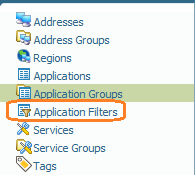
10. debug packet flow
debug flow from one source example 192.168.8.153
debug dataplane packet-diag set filter match source 192.168.8.153
debug dataplane packet-diag set filter on
debug dataplane packet-diag set log feature flow basic
#or for more debugs
debug dataplane packet-diag set log feature all
debug dataplane packet-diag clear log log
debug dataplane packet-diag set log on
|
capture into different files
debug dataplane packet-diag set capture stage firewall file ftp-fw
debug dataplane packet-diag set capture stage drop file ftp-drop
debug dataplane packet-diag set capture stage receive file ftp-rx
debug dataplane packet-diag set capture stage transmit file ftp-tx
debug dataplane packet-diag set capture on
debug dataplane packet-diag show setting
|
Initiate traffic and after that stop the debugging
debug dataplane packet-diag set log off
debug dataplane packet-diag set capture off
|
Check and copy all logs to ssh server (172.16.5.142). The file will be like management-plane_20140915_1217.tar.gz
debug dataplane packet-diag aggregate-logs
less dp-log pan_packet_diag.log
scp export log-file management-plane to daniela@172.16.5.142:/home/daniela/temp/
|
Delete the captures and delete debug and logs
delete debug-filter file ftp-fw
delete debug-filter file ftp-drop
delete debug-filter file ftp-rx
delete debug-filter file ftp-tx
debug dataplane packet-diag clear all
|
check debug state again to se its cleared
debug dataplane packet-diag show setting
|
11. show policy of a firewall managed through panorama
If the rulebases were created and pushed from panorama we cant see it in set cli mode, but in xml like mode. Its sad :-(
xml like policy can be filtered only with the command “show config running xpath“, xpath could be useful for pushed-shared-policy too.
paroot@pa-firewall(active)> show config pushed-shared-policy
policy {
shared;
panorama {
address {
...
address-group {
...
external-list;
region {
...
service {
...
service-group;
application;
application-filter {
...
application-group {
...
schedule;
profile-group {
...
tag {
...
threats {
vulnerability;
spyware;
}
profiles {
virus {
Monitor {
decoder {
ftp {
...
url-filtering {
...
file-blocking {
...
data-filtering;
data-objects;
hip-objects;
hip-profiles;
dos-protection {
...
log-settings {
profiles {
...
pre-rulebase {
security {
rules {
...
pbf {
rules {
...
nat {
rules {
post-rulebase;
|
To view the running configuration use the command show running with your config part, like nat-policy.
paroot@pa-firewall(active)> show running ?
> appinfo2ip Show application-specific IP mapping information
> application Show application info
> application-override-policy Show currently deployed application override policy
> application-signature Show application signature statistics
> captive-portal-policy Show currently deployed captive-portal policy
> decryption-policy Show currently deployed decryption policy
> dos-policy Show currently deployed DoS policy
> global-ippool Show global ippool status
> ippool Show ippool usage
> ipv6 Show IPv6 information
> logging Show log and packet logging rate
> nat-policy Show currently deployed NAT policy
> nat-rule-cache Show all NAT rules of all versions in cache
> nat-rule-ippool Show specified NAT rule ippool usage
> pbf-policy Show currently deployed Policy-Based forwarding policy
> qos-policy Show currently deployed QoS policy
> resource-monitor Show resource monitoring statistics
> rule-use Show used/non-used policy rules
> security-policy Show currently deployed security policy
> ssl-cert-cn Show ssl certificate common name cache
> tcp Show tcp reassembly setup
> top-urls Show top-urls statistics
> tunnel Show runtime tunnel states
> url Show the category of the URL as in the url-cache
> url-cache Show all URLS in url-cache
> url-info Show categorization details of the URL as in the url-cache
> url-license Show url license information
# Make an example with the unused rule commands:
paroot@pa-firewall(active)> show running rule-use rule-base security type unused vsys vsys1
DMZ-Zone1-Apps-block_V6
DMZ-Zone2-Apps-block
DMZ-Zone1-Apps-allow
|
The templates are better. They can be reached in set cli mode.
paroot@pa-budapest> set cli config-output-format set
paroot@pa-budapest> configure
Entering configuration mode
[edit]
paroot@pa-budapest# show template network dhcp
set network dhcp interface ethernet1/4.101 server option dns primary 192.168.1.250
set network dhcp interface ethernet1/4.101 server option lease timeout 2880
set network dhcp interface ethernet1/4.101 server option gateway 192.168.1.250
|
If you would like to present your lovely command here, jus update me!

Last but not least you can monitor any of the commands output above if you want. It can be done with Palo Alto XML API.
Are you interested in it? Than visit my post, Custom Monitoring of Palo Alto with Perl and Cacti.
I have tried the same with prtg but prtg has fallen out with its shortcomings on HTTP XML/REST Value Sensor…
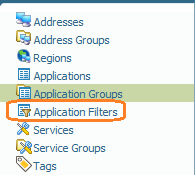

arafa
January 13, 2015
great, thanks .
krupasindhu behera
May 18, 2018
All commands are useful for an administrator as daily basis.
Great technical articles
Thanks